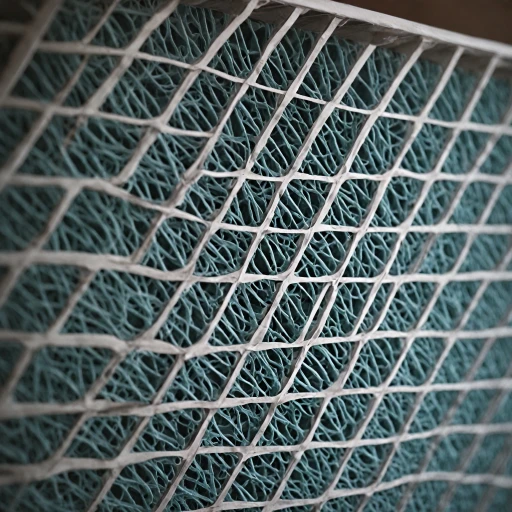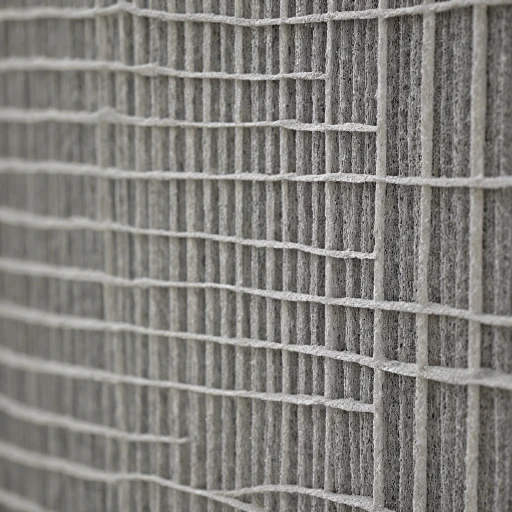Getting Started with Your Levoit LV-PUR131
Unpacking and Setting Up Your Device
Your journey to cleaner air begins with getting acquainted with your new Levoit LV-PUR131 air purifier. This model embodies proficiency and user ease, making it a trusted solution for improving air quality in your living space.
Upon unboxing the Levoit air cleaner, ensure that you have the complete set as outlined in the user manual. This will typically include the air purifier itself, the vital HEPA air filter pre-installed, and possibly a user manual for guidance. If anything appears to be missing or damaged, it’s advisable to contact the retailer or Levoit customer support for replacement product information.
Initial Setup Steps
- Location: Choose a flat, stable surface for positioning your air purifier. Ensure there’s ample space on all sides for optimal airflow.
- Power: Insert the power cord into the device and plug it into an electrical outlet. Double-check that the outlet matches the voltage requirements of your Levoit model.
- Filters: Before activating, confirm that the true HEPA filter, activated carbon filter, and pre-filter are correctly installed within the device—crucial for effective air purification.
- App Integration: For users looking to maximize their experience with smart features, consider integrating with the VeSync app. It provides additional control over settings and access to filtration insights when synced with your purifier.
By following these steps, you lay the foundation for a seamless and efficient operation of your Levoit air purifier. If you encounter any issues during setup, this guide will also help you navigate troubleshooting tips and improve air purification settings throughout your usage. Explore further insights on how enhancing air quality encompasses more than just relying on an air purifier by understanding the benefits of additional purifiers.
Navigating the Control Panel
Mastering the Levoit LV-PUR131 Control Panel
Navigating the control panel on your Levoit LV-PUR131 air purifier unlocks the full potential of this product, allowing for seamless management of air quality in your home. The panel is intuitively designed, offering essential features for adjusting the purifier’s settings to your preference.
Identifying Key Controls
- Power Button: This button allows the user to turn the purifier on or off. A simple press is all it takes to start or stop the purifying process.
- Fan Speed Adjustments: You can adjust the fan speed between three settings. Whether you need a quiet ambiance or more robust air cleaning, these options help in achieving your desired air quality.
- Mode Selection: Vital modes like Auto Mode and Sleep Mode tailor the purifier's operation according to the time of day. The Auto Mode uses the air quality indicator to adjust speed, while the Sleep Mode ensures the purifier runs quietly during nighttime.
- Timer Settings: The timer function allows you to set a specific period for purification, which is especially useful if you plan to operate the purifier only at certain times.
- Filter Reset Indicator: Staying informed about the life of your filters is crucial. The indicator keeps you updated on when it’s time to replace or clean your filters to maintain optimal performance.
Synchronizing with VeSync App
For a more interactive experience, integrating your Levoit LV-PUR131 with the VeSync app transforms the model into a smart air cleaner. The app provides a comprehensive view of your air purification data, allowing you to control your purifier remotely and access additional insights from the user manual to enhance its use. This can significantly amplify the feature set available to you, making air management smarter and more effective.
Read more on how to utilize these settings and maximize the benefits of your air cleaner by exploring the Levoit air purifier manual.
Understanding Filter Maintenance
Essential Filter Maintenance Tips
Proper filter maintenance for your Levoit LV-PUR131 is vital to ensure the air purifier runs efficiently and provides the best air quality in your space. As any user manual will emphasize, keeping up with air cleaner maintenance is not just about swapping out filters when they are visibly dirty. It's about understanding the purifier core system and its filter components like the true HEPA and activated carbon filters.
To start with, familiarize yourself with the model's design as highlighted in the product Levoit guide. Most air purifiers, including this model, have a multifunctional control panel that gives a notification when a “replacement filter” is needed. This ensures you never miss the crucial replacement window.
When it comes to the Levoit's hepa air filter replacement, here's a brief guideline:
- Replacement Time: It's recommended to inspect the air filters every 6-8 months, even if you're using features like sleep mode regularly. However, living in areas with elevated pollution levels might necessitate more frequent checks.
- Filter Types: The LV-PUR131 typically uses a hepa filter alongside an activated carbon filter, providing a dual defense against airborne contaminants. Refer to the manual to ensure correct installation of purifier filters.
- Smart Checks: Utilize smart applications like vesync app for monitoring air quality and filter status remotely. This tool offers a simplified view of your air purifier's performance, enhancing user interaction and convenience.
Engage with your air purifier beyond the basic maintenance requirements. By comprehending what each filter does, you not only optimize your purifier's performance but extend its lifespan. Understanding these elements can lead to improved air quality at home, similar to the advantages offered by diverse models discussed in comprehensive reviews.
Optimizing Air Purification Settings
Customizing Your Air Purifier Experience
To make the most out of your Levoit LV-PUR131 air purifier, it's crucial to optimize the settings according to your needs. This Levoit model is equipped with features designed to enhance the air quality in your space and ensure a cleaner, healthier environment. Here's how you can adjust these settings for maximum efficiency:- Smart Filters: The Levoit LV-PUR131 uses true HEPA filters combined with an activated carbon component, ensuring a robust filtering system for tackling pollutants. Regularly checking the filter status is vital for optimal performance. These filters generally need replacement after about six months, depending on usage and air quality.
- Air Quality Auto Mode: One of the standout features of this air purifier is its auto mode, which adjusts the fan speed according to the detected air quality. This function is designed to maintain the perfect balance between air purity and energy efficiency. If you have the VeSync app, you can even monitor real-time air quality metrics.
- Sleep Mode Setting: You can activate sleep mode at night to ensure a quieter operation. Sleep mode dims the control panel lights and runs the fan at its slowest speed, promoting an undisturbed rest while maintaining essential air purification.
- User Manual View: Regular consultations with the user manual can offer new insights and tips for using your Levoit air purifier. If you've misplaced the manual, searching online for a digital copy download ensures you have ongoing guidance.
- Manual Adjustments: If you prefer direct control over your device, manual adjustments are straightforward. You can set the desired fan speed ranging from low, medium, to high according to your preference without relying on automatic settings.
Troubleshooting Common Issues
Troubleshooting Common Challenges
Navigating issues with your Levoit LV-PUR131 air purifier can sometimes feel daunting, but understanding a few troubleshooting steps can help you keep the unit running efficiently. Here’s a handy guide to overcoming frequent obstacles.- Unresponsive Control Panel: If the control panel does not respond, ensure that the purifier is properly plugged in and the power outlet is functioning. A quick reset can often resolve minor glitches. Simply unplug the unit for a few minutes and plug it back in.
- Awkward Noise Levels: Should you notice unusual noises emitting from the Levoit model, first check if the purifier air filters are correctly installed and seated. An improperly placed or clogged filter can lead to excessive noise. Refer to your user manual for details on correct filter placement.
- Decreased Air Quality Improvement: If you find that the air quality in the room isn’t improving as expected, it may be time for a replacement filter. Levoit recommends replacing the true hepa and activated carbon filters according to the schedule provided in the manual, which you can download for detailed guidance. Regular maintenance is vital to the product’s performance.
- Connecting to Vesync App Issues: When experiencing difficulty connecting the purifier to the Vesync app, make sure your smart device is on a compatible network. The user manual provides a step-by-step approach to syncing the air cleaner with the app for a seamless smart experience.
Enhancing Air Quality Beyond the Purifier
Boosting Indoor Environment Beyond the Levoit Air Purifier
- Regular Room Ventilation: Even the most efficient air purifiers, like the Levoit models, benefit from regular room ventilation. Open windows or doors occasionally to allow fresh air to circulate, reducing reliance on the purifier and aiding in the reduction of indoor air pollutants.
- Maintain Cleanliness: Keep your surroundings dust-free to optimize the performance of your air purifier. Regularly vacuum and dust surfaces to decrease the burden on the purifier filters, ensuring the purifier air is consistently fresh and clean.
- Houseplants as Natural Air Filters: Consider adding indoor plants, which can act as natural air filters. Certain types of plants, like spider plants or peace lilies, can help purify air by absorbing toxins, thus complementing your Levoit air purifier.
- Avoid Indoor Pollutants: Minimize the use of candles, tobacco products, and strong chemical cleaning agents that can introduce new pollutants into the air. This can help extend the life of your replacement filter and ensure that your air cleaner maintains peak performance.
- Smart Usage of Humidifiers: If dry air is a concern, use a humidifier in coordination with your air purifier. The preservation of balanced humidity levels can enhance air quality, but be mindful to choose products that won’t compromise the effectiveness of your Levoit true HEPA purifier.
- Utilize Technology: Make full use of the Levoit air purifiers' connectivity features, such as the Vesync app, to monitor air quality, adjust settings, and schedule operating times from your smart device. This ensures optimal functioning of the unit and better management of indoor air conditions.
Enhancing the indoor atmosphere involves more than relying solely on the manual guide of your Levoit model. Consider these additional measures to work hand-in-hand with your air purifiers for improved air quality in your living space.