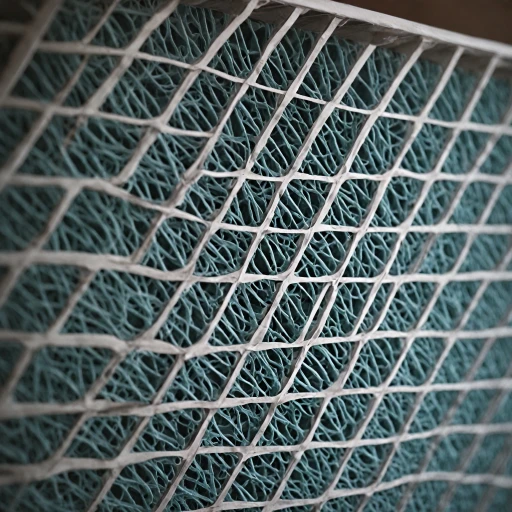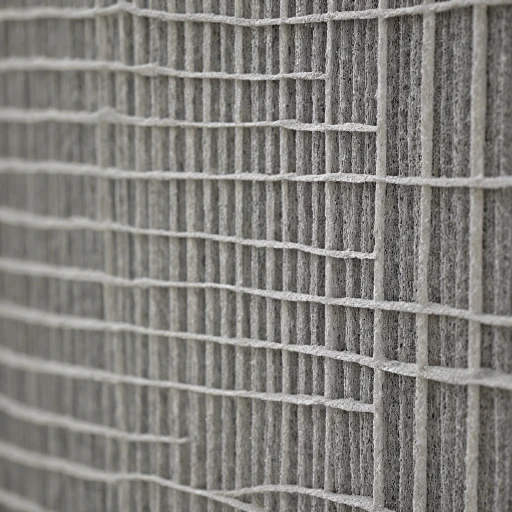Why You Need to Read the Coway Air Purifier Manual
The Importance of Understanding Your Air Purifier's Manual
Ah, the joy of unboxing a new Coway air purifier. But wait! Before diving straight into using your new device, it's crucial to take a moment to understand the benefits of Coway air filters as outlined in the manual. This might feel tedious, but don't underestimate the manual's significance in maximizing the potential of your Coway Airmega or Coway Airmega Mighty unit.
For starters, the manual is your gateway to achieving optimal air purification tailored to your needs. It not only guides you on initial setup, allowing you to fit the air purifier seamlessly into your indoor air environment, but it also provides valuable insights into operating modes like eco mode for energy efficiency, giving you more control over power usage. By familiarizing yourself with the fan speed options and settings, you can customize the air purifier's performance according to different air quality conditions and room sizes.
Moreover, this small booklet introduces you to key icons that indicate the unit's status, from power to the efficiency of the pre filter and true HEPA filter. Understanding these signals ensures that you maintain your air cleaner in a normal, operating condition. Additionally, troubleshooting guides from the manual can be lifesavers when dealing with unexpected hitches.
Therefore, whether you own a Coway Airmega Prox or another model, indulging in that little manual is more than just a recommendation; it's a necessity for leveraging your purifier to its fullest capability.
Key Features Explained in the Coway Air Purifier Manual
Key Features of the Coway Air Purifier: A Comprehensive Breakdown
Understanding the benefits of Coway air filters is crucial to unlocking the full potential of your unit. The Coway air purifier offers a variety of features designed to ensure optimal air quality in different environments. Let's delve into some of the key aspects outlined in the user manual that enhance its functionality.- Air Filters: At the heart of any air purifier is its filtration system. The Coway product range, including the coway airmega and airmega prox, often incorporates a pre filter, true hepa filter, and max filter, which work in tandem to capture a wide array of pollutants from indoor air. These filters need periodic replacement or cleaning for effective air purification.
- Air Quality Indicator: The manual explains how the unit comes with an air quality indicator that uses color icons to represent the current state of your indoor air. This feature gives real-time feedback and adjusts the fan speed based on air quality assessments, allowing for normal or eco mode operations.
- Fan Speeds and Modes: The air purifier offers various fan speeds and modes, including eco mode, to enhance energy efficiency. The unit automatically selects the appropriate fan speed depending on the air quality, conserving power while maintaining clean air.
- User-Friendly Controls: The Coway air purifiers are equipped with intuitive controls that simplify operation. Whether using the buttons directly on the unit or controlling through the iocare app, users can easily switch modes and adjust the settings according to their needs.
- Size and Portability: Different models, like the Coway Airmega Mighty, are available in various sizes to suit diverse room dimensions. Selecting the correct size based on your room ensures optimal purification performance.
Step-by-Step Guide to Setting Up Your Coway Air Purifier
Get Started: Setting Up Your Coway Air Purifier
If you've recently invested in a Coway Air Purifier, understanding the initial setup is crucial for maximizing its benefits. The user manual is an essential guide that provides a step-by-step process to ensure optimal operation. Begin by choosing an appropriate location for the unit, ideally in a central part of the room for the best indoor air cleaning coverage. Make sure there's enough space around it for unrestricted airflow, usually about a few feet in each direction. It's important to install the pre filters first, as they capture larger particles like dust and hair. Following the manual's instructions will guide you on correctly placing the pre filter, ensuring that each component is snug for optimal performance. The Coway Airmega model, renowned for its efficiency, uses a combination of true HEPA and carbon filters to eliminate various pollutants. Refer to the manual for precise filter installation steps, which usually involve aligning the filters properly within the purifier. Once filters are in place, connect your unit to a power source, and switch it to the 'normal mode' for everyday operation. The manual provides insight into various mode settings, like eco mode, which conserves energy based on current air quality. For smart models, like the Airmega Mighty, the purifier can be monitored using the IoCare app. This application allows you to adjust fan speed, monitor air quality, and track filter life, offering a digital convenience that aligns with your lifestyle. Finally, familiarize yourself with the different icons on the unit’s display. They indicate filter status, power levels, and air quality—key for day-to-day operations. If set up according to these guidelines, your Coway Air Purifier will become an effective ally in maintaining healthy indoor air quality. For more insights on air purifiers and how they contribute to a healthier home environment, explore this detailed guide on Blueair Air Purifiers. It might offer additional useful tips as you navigate the world of air purification.Maintenance Tips from the Coway Air Purifier Manual
Maintaining Your Coway Air Purifier for Longevity
Proper maintenance of your Coway air purifier is crucial to ensure its optimal performance and longevity. The user manual is an indispensable resource in guiding you on how to effectively care for your unit. Here are some key maintenance tips to keep your Coway airmega in top shape:- Regular Filter Replacement: The effectiveness of your air purifier heavily relies on the state of its filters. The manual Coway provides specific guidelines on replacing different filters such as the pre filter, max filter, and true HEPA filter. Replacing these at the recommended intervals is essential for continuing effective air purification.
- Clean the Pre Filter: The pre filter is designed to capture larger particles and prolong the life of the finer filters. Regular cleaning is needed to ensure the accumulation of dust and debris does not hinder the unit’s performance. The user manual contains step-by-step instructions on how to safely remove and clean the pre filter.
- Check and Reset Indicators: The Coway air purifiers often feature indicators such as the filter replacement icon to alert you when maintenance is required. After servicing your air purifier, make sure to reset these indicators according to the instructions provided in the user manual to keep your unit operating efficiently.
- Optimal Placement: To maximize air purification, place the air cleaner in the proper location as recommended in the manual. Considering the size of the room and ensuring that the air inlets and outlets are not obstructed will ensure better indoor air quality.
Troubleshooting Common Issues with Coway Air Purifiers
Troubleshooting Your Coway Air Purifier
When using any Coway air purifier, including the popular Airmega models, understanding potential issues and how to resolve them can significantly enhance your experience. While the manual offers detailed guidance, here are some common problems that users might encounter and steps to troubleshoot them effectively.- No Power: If your Coway unit is not powering on, first ensure that it's properly plugged into a working outlet. Check that the power cord is not damaged. If the power icon does not illuminate, try using a different outlet to rule out any electrical issues.
- Reduced Air Flow: A decrease in air flow might be due to a clogged pre filter or HEPA filter. Regularly cleaning the pre filter is essential for optimal function. Replace the HEPA filter as recommended in the manual to ensure effective air purification.
- Unusual Noise: If the air purifier emits an abnormal noise, inspect the unit for foreign objects in the fan. Ensure that the filters are seated correctly and that the purifier is placed on a stable surface to prevent vibrations.
- Indicator Light Coloring: The air quality indicator may not reflect the actual air quality if the unit is placed in an area with obstructed air flow. Verify that the surrounding space allows for adequate ventilation, and the front panel is securely closed.
- Eco Mode Not Activating: If Eco Mode does not activate, verify that the indoor air quality is at the 'normal' level as Eco Mode only functions under optimal conditions.
Enhancing Air Quality: Beyond the Coway Air Purifier Manual
Maximizing Air Purifier Efficiency and Performance
For those looking to take their air purification efforts even further, there are several strategies beyond what's outlined in the Coway air purifier manual to ensure the highest indoor air quality possible.- Optimizing Room Placement: Position the airmega Coway unit in a space where airflow isn't obstructed by furniture or walls. This allows the purifier to effectively clean air, maximizing its efficiency.
- Regularly Check and Replace Filters: Even with the handy filter change icon and alerts from the iocare app, make it a habit to visually inspect the pre filter and HEPA filter. Depending on environmental conditions, filters might need changing more frequently to maintain optimal air quality.
- Ensure Proper Airflow: Switch to normal or eco mode, based on your needs. Eco mode is energy-efficient but ensure that the purification power is adequate for the room size.
- Utilize Complementary Products: Consider using a humidifier if the air in your space is dry, as balanced humidity levels can enhance filter performance. Similarly, limit indoor pollutants like smoke or strong household chemicals for better purifier efficiency.
- Tailoring Fan Speed: Adjust the fan speed according to the pollution level visible on the air quality indicator. This customization ensures better cleaning performance.