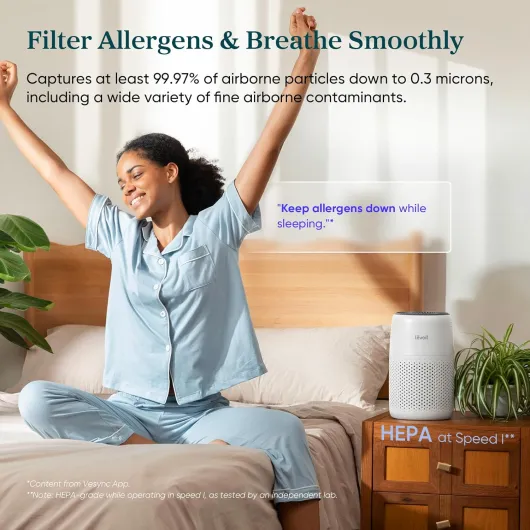What Does the Red Light Mean?
Identifying the Red Light's Purpose on Your Levoit Air Purifier
The red light on your Levoit air purifier can be a source of concern if you notice it illuminated. Essentially, this light acts as a vital indicator for the unit, providing users with essential feedback on the air purifier's status. Understanding what this light signifies is crucial for maintaining optimal air quality in your space.
The red light often serves as a filter replacement alert. This is the air purifier's way of informing you that it might be time to check the state of the filters, such as the pre-filter or the main filter. These purification components play a pivotal role in maintaining air quality, capturing airborne particles and pollutants. Over time, filters can become saturated, which diminishes the purifier's performance.
Your Levoit model likely includes a smart filter reset feature, allowing the system to notify you automatically. This feature is especially useful in reminding you to either clean or replace filters, ensuring the unit operates efficiently. When filters are clogged, the red light often remains active as a prompt for attention.
Beyond alerting you to potential filter issues, the red light might also suggest other maintenance concerns or malfunctions that can hinder the product's performance. If this warning remains even after cleaning or replacing the filter, you may need to explore further troubleshooting steps available in your user manual or seek customer support for specific guidance tailored to your purifier model.
For a broader understanding of air purifier red light alerts, you can explore insights on other brands, like the nuances of the Winix air purifier red light phenomenon.
Common Causes for the Red Light Activation
Frequent Reasons for the Indicator Activation
When the red light on your Levoit air purifier illuminates, it typically serves as an indicator to alert you about specific issues that need attention. Understanding these causes can help ensure your unit continues to function optimally and maintain high air quality. Familiarizing yourself with these common triggers will help you maintain your equipment without unnecessary troubleshooting.
- Filter Replacement: The red light can signal that it is time to replace your air purifier's filter. Over time, filters accumulate dust and other air particles, reducing their efficiency. Check your product manual for guidelines on the replacement filter schedule specific to your purifier model, such as the Levoit Core series.
- Filter Reset Needed: After replacing the filter, the air purifier might need a filter reset to turn off the indicator light. The process varies depending on the model—typically involving pressing and holding a reset button as outlined in your manual.
- Accumulated Dust and Debris: Dust buildup can trigger the red light. Regularly cleaning the pre filter—an essential component for trapping larger particles—can keep this from becoming an issue.
- Filter Misalignment: Ensure your filter is correctly installed. Misalignment during replacement can prevent the unit from recognizing the new filter, causing the light to remain on.
- Air Quality Sensors: Some smart models, like the Levoit Core Mini, might light up red when air quality is poor. If the air purifier senses a decrease in air quality, evaluating the environment or checking external air quality sources may be advisable.
Understanding these potential causes can help users resolve the issue efficiently. Learn more about how air purifiers might impact you by visiting this informative guide.
Steps to Resolve the Red Light Issue
Taking Action to Fix the Red Light Problem
If you notice the red light indicator on your Levoit air purifier, it might mean it's time to take action. Here's a step-by-step guide to help you resolve the red light issue and get your air quality back to optimal levels.- Check the User Manual:
- Every Levoit model comes with a user manual, which is your best source of information for diagnosing issues with your specific air purifier model. Consult it to understand what the red light specifically signals for your unit.
- Inspect the Filters:
- Levoit air purifiers have different filters, such as the pre-filter and main replacement filters. Check their condition. A clogged filter is a common cause for the red light activation.
- Reset the Filter Indicator:
- After replacing filters, pressing and holding the reset button for several seconds will reset the filter light indicator. This is crucial for starting the filter usage counter afresh. Refer to your manual for detailed instructions.
- Ensure Proper Installation:
- Make sure the new filter is installed correctly. Improper placement can sometimes cause the red light to stay on even after a replacement.
- Cleaning and Maintenance:
- Regular maintenance ensures your purifier stays in peak condition. This includes cleaning the unit and performing periodic filter and pre-filter checks.
- Explore Smart Features:
- If you have a smart model like the Levoit Core series, ensure that any connected apps or smart features are not signaling another issue. These could offer insights into the air quality or other operational concerns.
Maintaining Your Levoit Air Purifier
Ensuring Optimal Performance Through Regular Maintenance
Proper maintenance of your Levoit air purifier is crucial to ensure it functions at its best. Routine care not only helps prevent the red light from reappearing but also ensures the longevity of the unit. Here's how you can maintain your air purifier effectively:- Regularly Check and Replace Filters: Monitor your filter's condition and replace it as needed. The filter indicator light serves as a reminder to perform a filter reset after replacement. It's essential to use the right replacement filters for your specific purifier model, be it the Core Mini or other Levoit models.
- Follow the Manual Instructions: Refer to the user manual for specific maintenance instructions, which can vary by model. The manual provides guidelines on cleaning and replacing the pre-filter and explains how to press and hold the specific reset buttons.
- Utilize Smart Features: If your Levoit purifiers have smart capabilities, take advantage of them to track air quality and filter health. This function will notify you when it's time to replace a filter or if the purifier requires attention.
- Keep the Unit Clean: Regularly clean the exterior of the purifier and ensure no dust clogs the air intakes. This step helps maintain optimal air flow and ensures the purifier operates efficiently.
- Check the Red Light Indicator: Always pay attention to the red light indicator. As mentioned earlier, it signals various needs, from filter replacement to potential malfunctions.

- + Large Coverage: Suitable for rooms up to 1073Ft²
- + Air Quality Monitor: Provides real-time air quality feedback
- + AHAM Verified: Ensures efficient air cleaning performance
- + Smart WiFi: Can be controlled remotely via smartphone
- + Washable Pre-Filter: Cost-effective and eco-friendly

When to Seek Professional Help
Recognizing When Professional Support Is Needed
Even the most diligent user can encounter issues with their Levoit air purifier that might not be resolved through basic troubleshooting steps. Here are scenarios where reaching out to customer support or a professional might be necessary:- Persistent Red Light Issues: If your unit’s red light indicator stays on despite following the filter reset process and ensuring replacement filters have been properly installed, it may point to a more complex problem within the core functions of the purifier.
- Unresolved Air Quality Concerns: Problems with maintaining clean air quality, even after replacing filters and resetting the air purifier, indicate potential internal faults beyond user troubleshooting capabilities.
- Operational Malfunctions: Experiences with the purifier model not turning on, making unusual noises, or having non-responsive functions (like the smart features on a Levoit Core model) typically require professional look-in.
- User Manual Guidance: Reviewing the unit’s manual for operation advice is always a good first step, but do not hesitate to seek expert help if instructions do not resolve your issue.
- Filter Replacement Troubles: Difficulty in replacing filters, such as the pre-filter or HEPA filter, and ensuring they fit correctly may necessitate expert advice.
Comparing Levoit Models
Evaluating Different Levoit Air Purifier Models
When evaluating which Levoit model is right for you, it's crucial to consider various factors that suit your air purification needs. Of course, resolving the red light indicator issue is fundamental, but understanding the specific features of each Levoit unit can enhance your air quality experience and efficiency. Here's a comparison of a few popular models, highlighting what sets them apart:- Levoit Core 300: Known for its compact design and efficient air purification capabilities, the Core 300 model is ideal for smaller spaces. It comes with a 3-stage filtration system that includes the pre-filter, True HEPA filter, and high-efficiency activated carbon filter, which adeptly traps dust, smoke, and allergens. A clear filter reset indicator ensures timely replacement filters, preventing unnecessary red light alerts.
- Levoit Core 400S: As a smart purifier, this model integrates seamlessly with Levoit's app, allowing users to control it remotely. It boasts advanced smart technology, enabling real-time air quality monitoring, which informs the user of the right time to reset the filter. Thanks to its higher CADR (Clean Air Delivery Rate), it handles larger areas better compared to smaller units like the Core 300.
- Levoit Core Mini: More tailored towards compact spaces and portability, the Core Mini model offers an excellent solution for personal use. Its simplistic design includes essential air purification settings while maintaining compactness, ensuring easy movement and purifying air in your immediate environment effectively.
- Levoit LV-H133: For those with large rooms, this model offers extensive coverage and efficiency. It features a powerful filtration system and an air quality indicator light that not only signals filter conditions but also provides live updates on room air quality.